My Writings. My Thoughts.
How to add Reply Button on Blogger Comments
On » //
In »
Blogger Tips
On a normal Blogger Comment system, you can write a comment on a post or a page as a whole and not specifically, and it can be annoying sometimes, you may want to only reply on a certain comment and not on the whole comments.
So here a tutorial on how to add a reply button on Blogger Comments:
Step 1.) Find your blog's id, Login to your dashboard and click on "Settings" link of your blog.
And find (ctrl+f) this code
*) to change your reply image , just replace this URL "http://support.reasonablesw.com/Themes/default/images/newpost.gif" with your image URL
So here a tutorial on how to add a reply button on Blogger Comments:
Step 1.) Find your blog's id, Login to your dashboard and click on "Settings" link of your blog.
Now look at the address bar of your browser.You can see your blog ID on the address bar.It will be a number like the one below .Now note your blog ID.
Step 2.) Log in to your dashboard--> layout- -> Edit HTML->tick on the "Expand Widget Template"
And find (ctrl+f) this code
<data:commentPostedByMsg/>Then Copy the below code and paste just "after" above code.
or
<data:comment.body/>
<span><a expr:href='"https://www.blogger.com/comment.g?blogID=YOUR-BLOG-ID&postID=" + data:post.id + "&isPopup=true&postBody=%40%3C%61%20%68%72%65%66%3D%22%23" + data:comment.anchorName + "%22%3E" + data:comment.author + "%3C%2F%61%3E#form"' onclick='javascript:window.open(this.href, "bloggerPopup", "toolbar=0,location=0,statusbar=1,menubar=0,scrollbars=yes,width=450,height=450"); return false;'><img src='http://support.reasonablesw.com/Themes/default/images/newpost.gif'/></a></span>*) change the "YOUR-BLOG-ID" to your blog's I.D
*) to change your reply image , just replace this URL "http://support.reasonablesw.com/Themes/default/images/newpost.gif" with your image URL
BLOG MEDIA
 KaskusRadio.com - Radionya Anak Indo
KaskusRadio.com - Radionya Anak Indo
My photos. Now you know me.
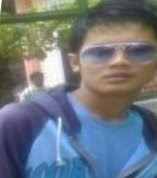
- Rian Anggriawan
- Mahasiswa tingkat akhir di salah satu institut swasta di Bandung
DATA BLOG
-
TuneUp Utilities can make your Windows operating system faster, more comfortable and more secure with just a few mouse clicks. And all op...
-
Kerangka raksasa digali di temukan di sebuah gurun di India. Raksasa ini muncul dalam legenda Australia, Belgia, Chad, Chile, Cina, Inggri...
-
Puggy - Anjing dengan Lidah terpanjang di dunia ( 11,43 cm ) Beer Barrel Saloon - Bar Terpanjang di dunia ( 123,7 meter ) Victor G...
Blog Source
Popular Posts
Recent Comment
Domain Reseller
Popular Posts
-
TuneUp Utilities can make your Windows operating system faster, more comfortable and more secure with just a few mouse clicks. And all op...
-
Kerangka raksasa digali di temukan di sebuah gurun di India. Raksasa ini muncul dalam legenda Australia, Belgia, Chad, Chile, Cina, Inggri...
-
Puggy - Anjing dengan Lidah terpanjang di dunia ( 11,43 cm ) Beer Barrel Saloon - Bar Terpanjang di dunia ( 123,7 meter ) Victor G...
-
Indonesia TV Channel tvOne Live Streaming




 About Me
About Me RSS Feed
RSS Feed My Network
My Network








 Artikel
Artikel


Leave A Comment